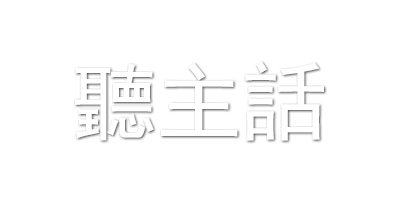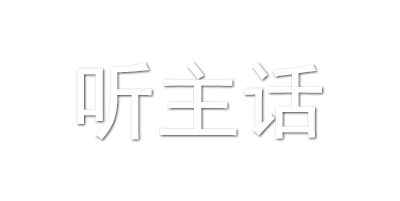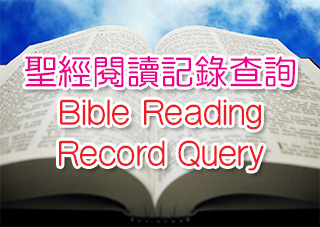Scroll down for English Instructions
![]()
Android系統手機/平版電腦(Samsung/LG/HTC/Moto, Etc.)裝置「聽主話」圖示的說明:
- 點擊#2的網址或 Chrome (瀏覽器)
 圖示 (icon)
圖示 (icon) - 進入m.peoplesgospelchurch.org 網址
- 在屏幕上方點擊「選項」
 圖示
圖示 - 滑動彈出窗口直至找到并點擊「Add to Home Screen (添加到主屏幕)」選項
- 點擊「Add (添加)」鍵
- 你的萬民福音堂「聽主話」讀經靈修
 圖示將添加到主屏幕!
圖示將添加到主屏幕!

萍果Apple手機(iPhone)/平版電腦(iPad)裝置「聽主話」圖示的說明:
- 點擊#2的網址或 Safari (瀏覽器)
 圖示
圖示 - 進入m.peoplesgospelchurch.org 網址
- 在屏幕上或下方點擊「Share (分享)」 圖示
- 把最下方的工具列左或右滑動直至找到「Add to Home Screen (添加到主屏幕)」
 圖示
圖示 - 點擊屏幕右上方的「Add (添加)」鍵
- 你的萬民福音堂「聽主話」讀經靈修
 圖示將添加到主屏幕!
圖示將添加到主屏幕!
![]()
在華為手機裝置「聽主話」圖示的說明:
- 點擊#2的網址或「瀏覽器」圖示
- 進入m.peoplesgospelchurch.org 網址
- 在屏幕下方輕觸
 圖示
圖示 - 選擇「添加書簽」
 圖示
圖示 - 選擇「主頁」及「桌面」的方格

- 點擊
 圖示
圖示 - 你的萬民福音堂「聽主話」讀經靈修
 圖示已添加到主頁!
圖示已添加到主頁!
English Instructions
![]()
Instructions to add Mobile “Listening to God” icon to your Homescreen on Android Mobile Phones/Tablets (Samsung/LG/HTC/Moto, Etc.):
- Open Chrome (web browser)

- Go to the m.peoplesgospelchurch.org website
- At the top right of your screen, tap the Options Icon

- Scroll down the popup window and find the「Add to Home Screen」option
- Tap the「Add」button
- Your Peoples Gospel Church “Listening to God” Devotion
 icon will be added to your Homescreen!
icon will be added to your Homescreen!

Instructions to add Mobile “Listening to God” icon to your Homescreen on Apple iPhone/iPad devices:
- Open Safari

- Go to the m.peoplesgospelchurch.org website
- Tap the「Share」 icon
- Swipe the Share bar and find the Add to Home Screen
 icon and tap on it
icon and tap on it - Tap the 「Add 」at the top
- Your Peoples Gospel Church “Listening to God” Devotion
 icon will be added to your Homescreen!
icon will be added to your Homescreen!